In today’s digital age, secure file sharing is crucial for both businesses and individuals. With the increasing threat of cyberattacks, choosing a reliable and secure file-sharing platform is essential. Here, we review the top five best secure file sharing platforms in 2024, highlighting their key features, pros, and cons.
Dropbox Business
Dropbox Business is a well-known file sharing platform that offers robust security features tailored for business use.
Key Features:
- End-to-End Encryption: Ensures that files are encrypted during transfer and storage.
- Two-Factor Authentication (2FA): Adds an extra layer of security for account access.
- Advanced Sharing Controls: Allows setting permissions for file access and editing.
- Remote Wipe: This enables administrators to delete files from lost or stolen devices.
Pros:
- User-Friendly Interface: Easy to navigate, even for non-technical users.
- Integration: Seamlessly integrates with a wide range of third-party apps.
- Collaboration Tools: Provides features like real-time document editing and comments.
Cons:
- Cost: Higher pricing compared to some other platforms.
- Storage Limits: This can be restrictive, depending on the plan.
Google Drive
Google Drive is a popular choice for both personal and professional use, known for its robust security and extensive feature set.
Key Features:
- Encryption: AES-256 encryption is used for files at rest, and TLS is used for files in transit.
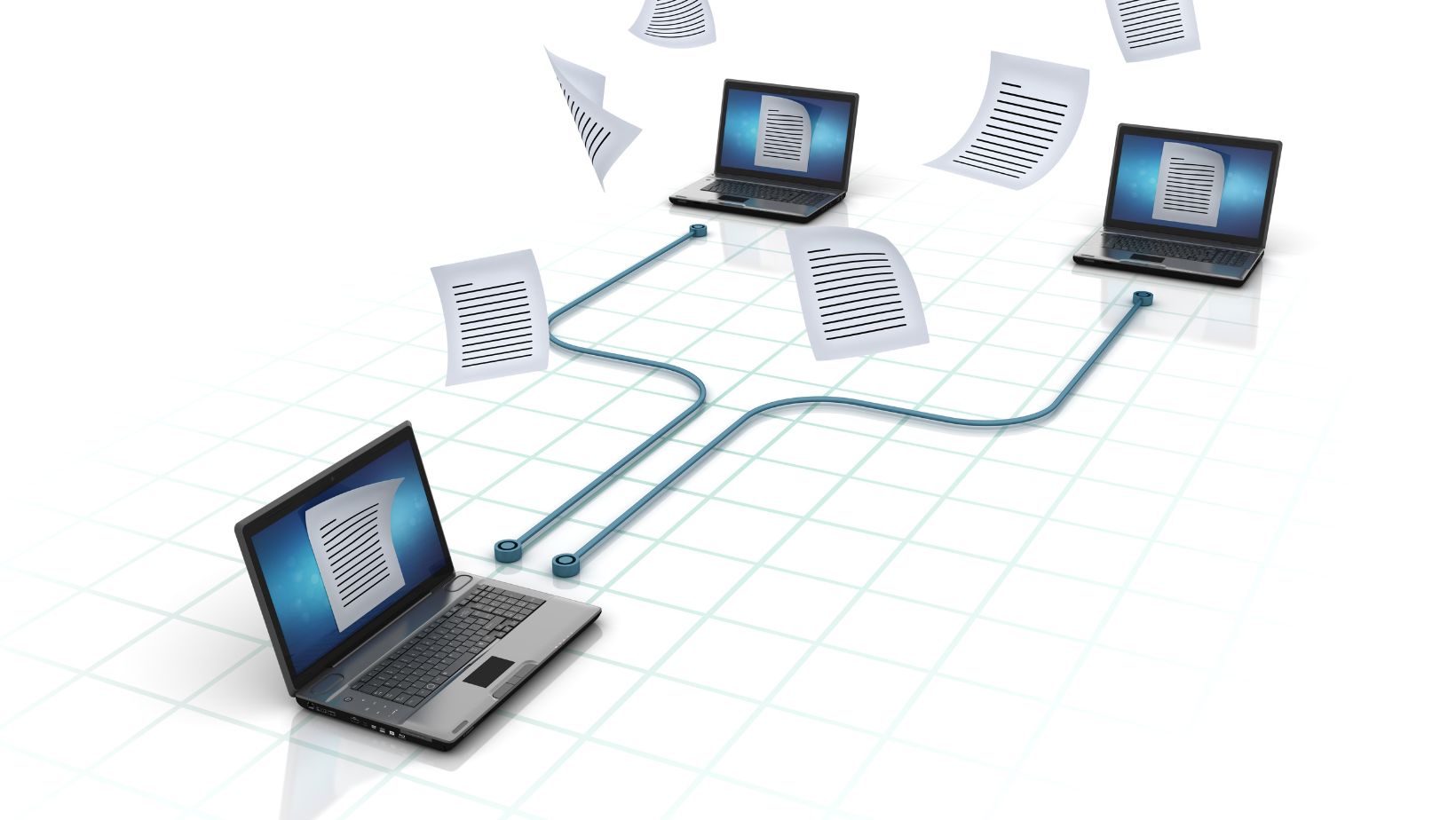
- Access Controls: Allows detailed permissions settings for file sharing.
- Activity Monitoring: Tracks file changes and user activities.
- Google Workspace Integration: Seamlessly integrates with Google Docs, Sheets, and other Google services.
Pros:
- Generous Free Tier: Offers 15GB of free storage.
- Collaboration: Excellent for collaborative projects with real-time editing.
- Ease of Use: Intuitive interface and integration with other Google services.
Cons:
- Privacy Concerns: Some users may be concerned about Google’s data practices.
- File Size Limits: Restrictions on file upload sizes.
Microsoft OneDrive
Microsoft OneDrive is another top contender, especially for businesses already using Microsoft Office 365.
Key Features:
- Encryption: Provides encryption both in transit and at rest.
- Personal Vault: Offers an extra layer of security for sensitive files.
- Ransomware Detection: Includes tools to detect and recover from ransomware attacks.
- Integration with Microsoft Office: Seamless integration with Office apps for easy document management.
Pros:
- Convenience: Excellent for users already within the Microsoft ecosystem.
- Collaboration: Supports real-time collaboration with Office apps.
- Storage Options: Offers a range of storage plans to suit different needs.
Cons:
- Complexity: It can be complex to set up and manage for some users.
- Cost: Higher pricing for business plans compared to some competitors.
TitanFile
TitanFile is known for its strong security features and focus on privacy, making it a favorite for businesses handling sensitive data.
Key Features:
- Zero-Knowledge Encryption: Ensures only the user can access their data.
- Granular Permissions: Detailed control over who can view, edit, or share files.
- Data Residency Options: Allows users to choose where their data is stored.
- End-to-End Encryption: Encrypts files before they leave the device.
Pros:
- High Security: One of the most secure file sharing platforms available.
- Privacy Focused: Strong emphasis on user privacy and data protection.

- Compliance: Meets various compliance standards like GDPR and HIPAA.
Cons:
- Cost: More expensive compared to other platforms.
- Learning Curve: This may be more difficult for non-technical users to navigate.
Sync.com
Sync.com offers strong security features with a user-friendly interface, making it suitable for both personal and business use.
Key Features:
- End-to-End Encryption: Ensures files are encrypted before they leave the device.
- Zero-Knowledge Architecture: Only the user can decrypt and access their files.
- Advanced Sharing Controls: Customizable permissions for file sharing.
- Unlimited Storage Plans: Offers plans with unlimited storage options.
Pros:
- Affordability: Competitive pricing, especially for higher storage plans.
- Security: Strong focus on security and privacy.
- Ease of Use: Intuitive interface and easy setup.
Cons:
- Limited Integration: Fewer third-party integrations compared to some competitors.
- Performance: Can be slower for large file uploads and downloads.
Conclusion
Selecting the right secure file sharing platform depends on your specific needs, whether it’s robust security, ease of use, or integration capabilities. Dropbox Business, Google Drive, Microsoft OneDrive, Tresorit, and Sync.com each offer unique features and benefits, making them the top choices in 2024. Carefully consider your requirements and choose the platform that best aligns with your security and functionality needs.